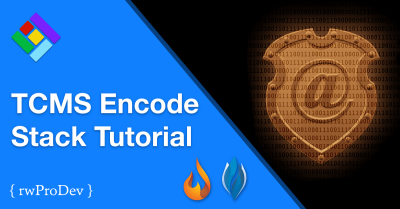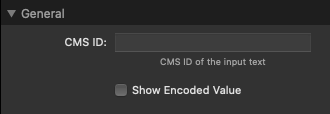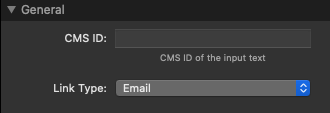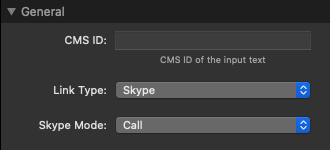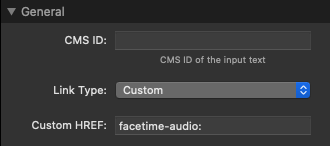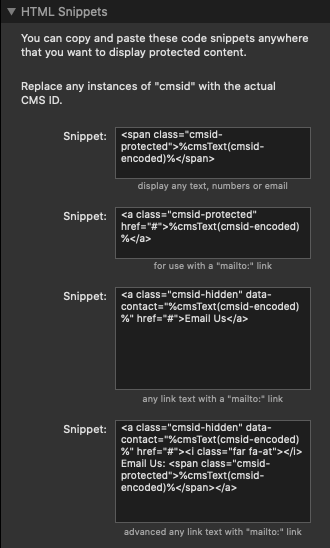Introduction
TCMS Encode comes with two stacks. The TCMS Encode Stack is used on your Total CMS or Easy CMS admin pages to encode your CMS email addresses, phone numbers, Skype, WhatsApp, and Messenger links. The TCMS Decode Stack is used to on any of your public CMS pages where you want to display encoded CMS content.
This tutorial focuses on obfuscating email addresses, however you can encode and decode all types of content, and display links of any type.
Encoding CMS Email Addresses
Navigate to your Total CMS or Easy CMS Admin page and drag and drop a TCMS Encode Stack under the CMS Text Input Stack containing the email input. The stack can be dropped anywhere on the page but it's more convenient to place it closer to the stack that you're encoding.
Copy & Paste or type the CMS ID of the CMS Text Input Stack containing the email address that you want to encode. You'll see the CMS ID value appear inside the TCMS Encode Stack for easy identification.
To view the encoded email address in Preview Mode, check the box "Show Encoded Value".
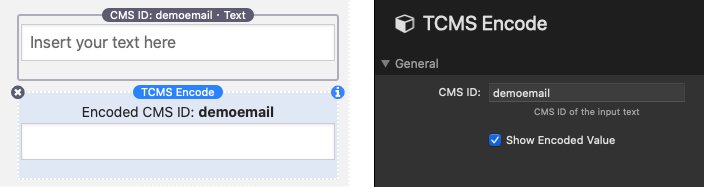
Preview your Admin page to verify that the stack is working. When you type or edit an existing email address, the encoded value is updated in realtime.
Clicking anywhere outside of the CMS text box or saving the page, will save the encoded email address for use on your public pages.
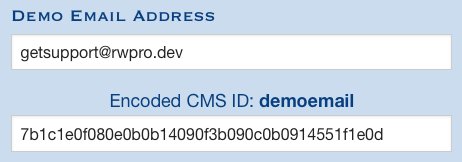
Decoding CMS Email Addresses
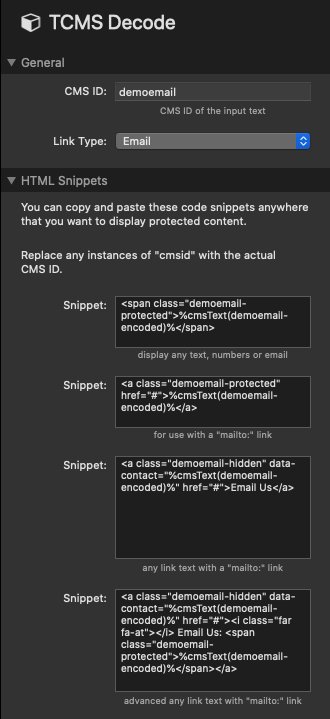
Navigate to your support page or any of your other public pages where you want to display the email address and drop a TCMS Decode Stack anywhere on the page. Enter the same CMS ID that you used on the CMS Admin page and ensure that you set the Link Type to Email.
The stack settings have HTML code snippets that you can copy and paste anywhere on your page where you want display an email address. You can use the same snippet multiple times if you need to display the email address more than once.
Summary
- Use the TCMS Encode Stack in your Total CMS or Easy CMS Admin pages to encode email addresses.
- Use the TCMS Decode Stack in your Total CMS or Easy CMS public pages to decode the email addresses and display them safely.
- Change the Link Type to decode and display other types of encoded content such as phone numbers, Skype usernames, WhatsApp numbers, etc.