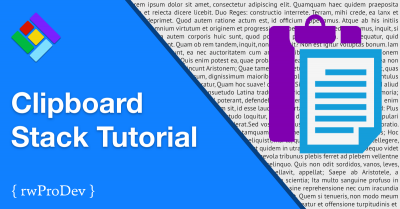Installation
Drag and drop the Clipboard Stack to the required location on your stacks page and choose the content type.
The default content type is Markdown, but you also can choose Styled Text or My Stack, where you can add your own custom text stack.
The Clipboard Stack does not apply any styles to the text inside it, so any styles will be inherited from your theme or custom CSS.
Dark Mode
If your page uses Dark Mode, you can leave Dark Mode turned on, otherwise, just turn it off. You can also toggle Dark Mode off while editing to configure your Light Mode colors.
Copy Outline
When the user moves the mouse over the copy button, a customizable outline appears around the text to be copied. You have the option to turn this on or off.
Copy ToolTip
When the user clicks on the copy button, a customizable ToolTip appears. To change the colors, you can show the ToolTip in edit mode by enabling the checkbox.
Translation
If your page uses a language other than English, you can set the translation for the tooltip and aria label text.
Layout and Colors
The remainder of the stack controls should be straight forward to adjust the layout and colors.