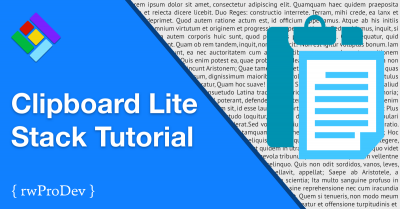Installation
Drag and drop the Clipboard Lite Stack to the desired location on your stacks page and set the container type.
The default container is a block (div) container but you can also choose inline, list or table.
Block - Each item is wrapped in a div container and displayed vertically.
Inline - Each item is wrapped in a span container and displayed inline.
List - Items become part of an ordered or unordered list and are displayed vertically.
Table - Items are displayed inside a table. You can add rows and columns as neccessary.
Each item has an optional text control that enables you to set custom text that will be copied to the clipboard instead of the text that the user sees on the page. For example, display a country name to the user, but set the text to be copied as a link to that countries page.
Layout
The layout controls enable you to add margin, padding, border and shadow to your stack. You can also control the margin and padding of each item.
Styles
The Clipboard Lite stack does not apply any styles to your text. Text styling is inherited from your theme or custom CSS.
As with your text, the table inherits styles from your theme or custom CSS.