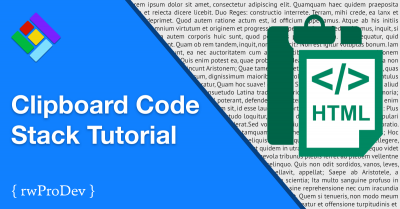Installation
Drag and drop the Clipboard Code Stack to the desired location on your stacks page.
Language
Set the code language from the dropdown list or select other if you don't see the language that you need.
If you selected other, you'll get the option to list all available languages in a table below the stack.
Dark Mode
If your page uses Dark Mode, you can leave Dark Mode turned on, otherwise, just turn it off. You can also toggle Dark Mode off while editing to configure your Light Mode colors.
Theme
There are 85 themes to choose from and you can select different themes for Dark Mode and Light Mode.
NOTE: All codeblocks will adopt the theme of the last codeblock on the page.
Toolbar
The optional toolbar displays the code language and changes the copy button to an icon with translatable text.
When the toolbar is disabled, a customisable copy button appears in the corner of the codeblock.
Translation
If your page uses a language other than English, you can set the translation for the tooltip and aria label text.